Working from home can be incredibly productive if you have the right tools at your disposal. In this post, we’ll explore the top 10 productivity tools for home offices. These tools are designed to help you streamline your workflow, stay organized, and boost your efficiency, just like our top 10 gadgets for home offices. Let’s dive in and get you working smarter, not harder with these essential productivity tools for home offices!
Why you need these 10 productivity tools for home offices in 2024
We handpicked these productivity powerhouses based on their ability to streamline your workflow, their ease of use, and the unbeatable value they bring to every home office. Because let’s face it, you deserve nothing but the best. So without further ado…
The 10 Best Productivity Tools For Home Offices
Trello: The Ultimate Productivity Tools for Home Offices
Trello is one of the best productivity tools for your home office, offering boards, lists, and cards to keep your tasks organised. It’s a versatile tool that adapts to your workflow.
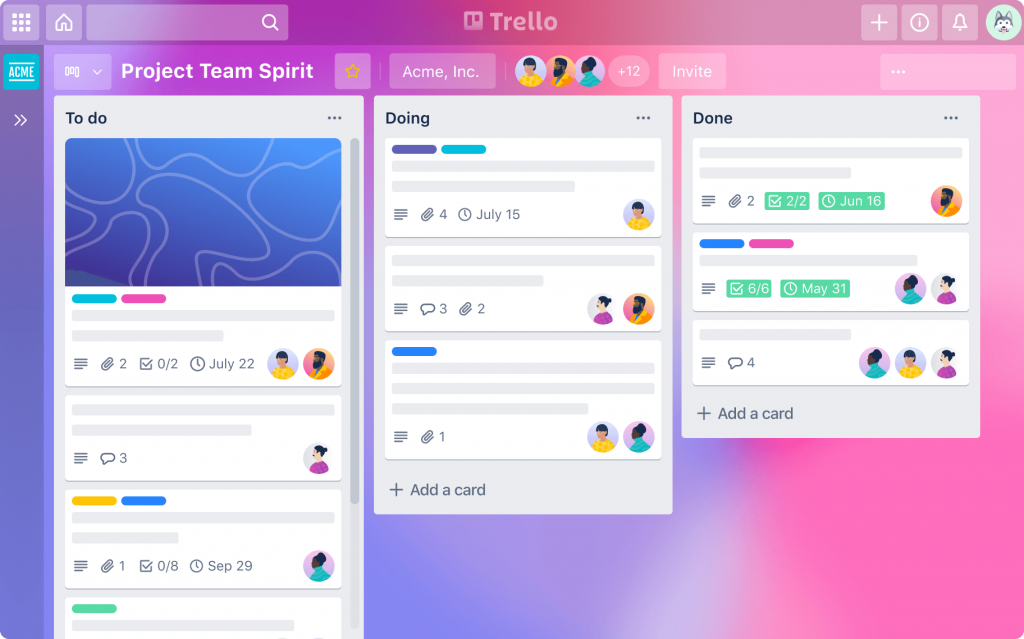
Why It’s Great:
Productivity Features:
Imagine having a personal assistant that never sleeps. Trello gives you a visual, easy-to-use system that keeps everything in check. It’s like having a mind reader for your projects! Whether you’re juggling multiple projects or just trying to stay organized, Trello’s flexibility and intuitive interface make it a must-have tool.
- Boards, lists, and cards for organizing tasks
- Drag-and-drop functionality for seamless task management
- Collaboration features for team projects
- Integration with Slack, Google Drive, and more
- Customizable labels and filters
- Real-time updates and notifications
- Mobile app for managing tasks on the go
Asana: Enhance Your Home Office Productivity
Asana is another fantastic productivity tool for home office setups, helping you manage tasks and projects with ease. Its features are tailored to improve efficiency and collaboration.
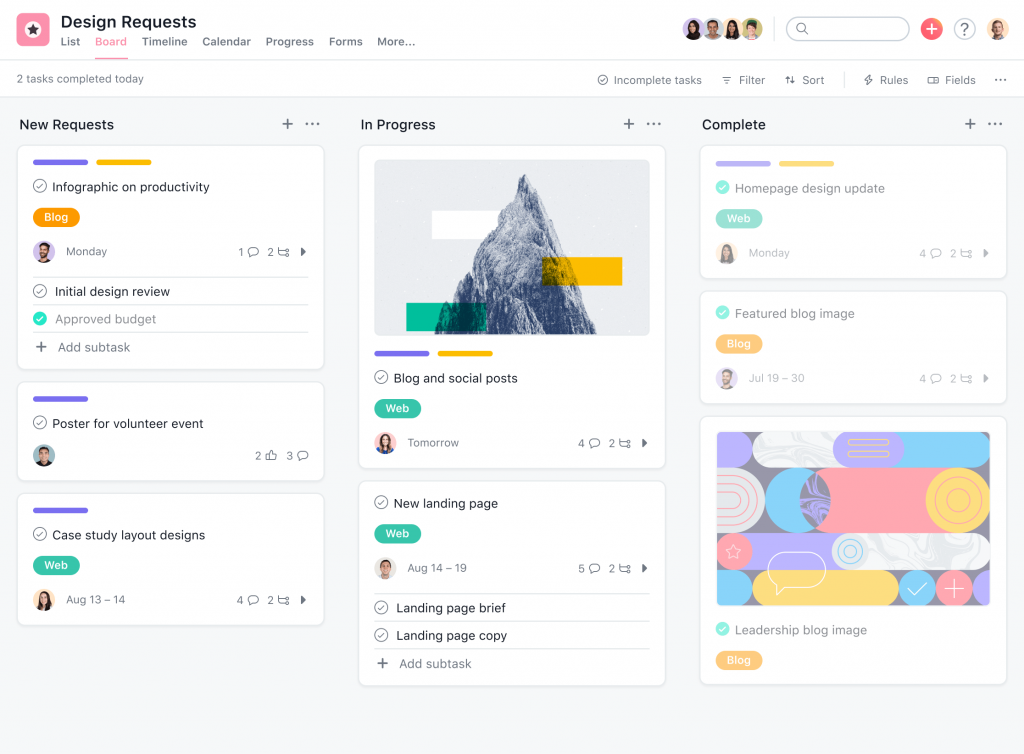
Why It’s Great:
Productivity Features:
Asana turns chaos into clarity. It’s like having a GPS for your projects—know exactly where you are and what’s next. Say goodbye to missed deadlines! Asana’s robust features allow you to break down large projects into manageable tasks, set priorities, and collaborate effortlessly with your team.
- Task assignments and deadlines to keep you on track
- Project timelines and progress tracking to visualize success
- Customizable views (list, board, calendar) to suit your style
- Seamless integration with Slack, Dropbox, and more
- Automated workflows and task dependencies
- Advanced search and reporting
- Mobile app for project management on the go
Toggl: Time Tracking Productivity Tools for Home Offices
For those who need to keep track of their time, Toggl is an essential productivity tool for your home office. It helps you monitor how you spend your time and identify areas for improvement.
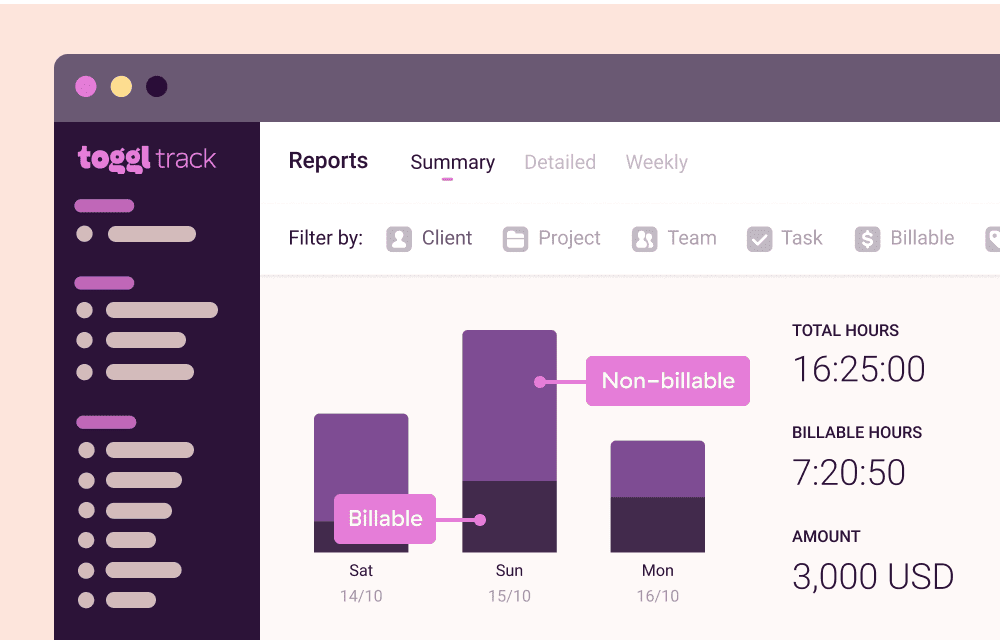
Why It’s Great:
Productivity Features:
Time is money, and Toggl is the tool to help you bank it. Know exactly how you spend every minute and make your time work for you! Toggl’s detailed reports help you identify productivity patterns and make informed decisions about how to allocate your time more effectively.
- Effortless time tracking with intuitive start/stop buttons
- Insightful reports on where your time goes
- Detailed project and task tracking
- Integrations with Trello, Asana, and more
- Idle time detection to prevent inaccurate tracking
- Pomodoro timer to boost productivity
- Mobile app and browser extensions for easy tracking
RescueTime: Your Home Office Productivity Guardian
RescueTime is a productivity tool for home office users who want to understand their habits and improve their efficiency. It provides detailed reports on your activities.
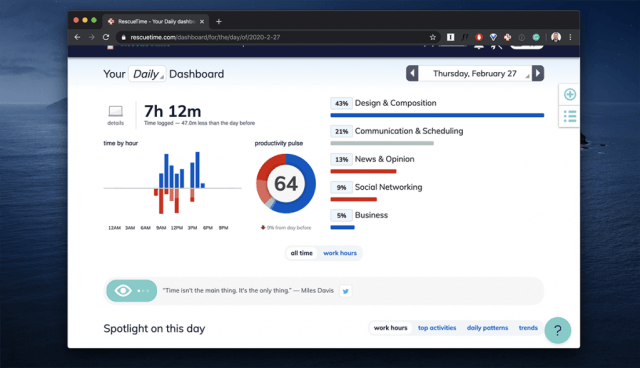
Why It’s Great:
Productivity Features:
RescueTime provides insights into your daily habits, helping you identify and eliminate time-wasters. It’s your secret weapon against productivity pitfalls! With RescueTime, you can set goals, track your progress, and get alerts when you’re spending too much time on unproductive activities.
- Automatic time tracking to keep you honest
- In-depth reports on your productivity patterns
- Distraction blocking to keep you laser-focused
- Goal setting and tracking to measure your progress
- Weekly email summaries for insights and reflections
- Customizable alerts and notifications
- FocusTime sessions to minimise distractions
Slack: Communication Productivity Tools for Home Offices
RescueTime is a productivity tool for home office users who want to understand their habits and improve their efficiency. It provides detailed reports on your activities.
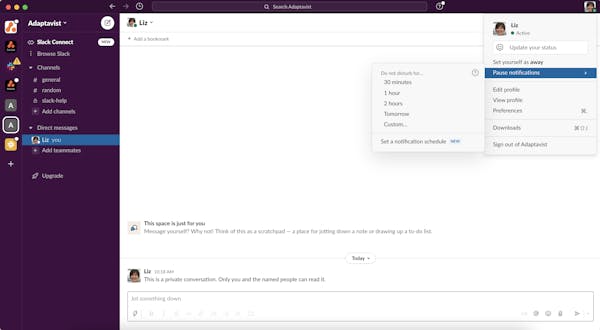
Why It’s Great:
Productivity Features:
Slack is like having your entire team in one room, minus the noise. Instant, organized, and efficient communication at your fingertips! Whether you’re working remotely or in an office, Slack’s ability to integrate with other tools and its powerful search functionality make it an indispensable communication platform.
- Organized channels for streamlined conversations
- Direct messaging for quick, private chats
- File sharing and integrations with essential tools
- Video and voice call capabilities for crystal-clear communication
- Searchable message history
- Customisable notifications and settings
- Integration with over 2,000 apps and services
Zoom: Virtual Meeting Productivity Tools for Home Offices
Zoom enhances your home office productivity by enabling seamless virtual meetings and collaboration. It’s a crucial tool for maintaining communication with colleagues.

Why It’s Great:
Productivity Features:
Zoom makes you feel like you’re in the same room, even when you’re miles apart. Crystal-clear meetings and presentations that leave a lasting impression! Zoom’s user-friendly interface and reliable performance make it the go-to choice for virtual meetings, whether you’re catching up with colleagues or hosting a webinar.
- High-definition video and audio conferencing
- Screen sharing and collaborative tools
- Breakout rooms for focused group discussions
- Webinar hosting capabilities for engaging presentations
- Virtual backgrounds and touch-up features
- Meeting recording and transcription
- Integration with calendar apps for easy scheduling
Evernote: Note-taking Productivity Tools for Home Offices
Evernote is a powerful productivity tool for your home office, perfect for taking notes and organising information. It’s versatile and helps you keep everything in one place.
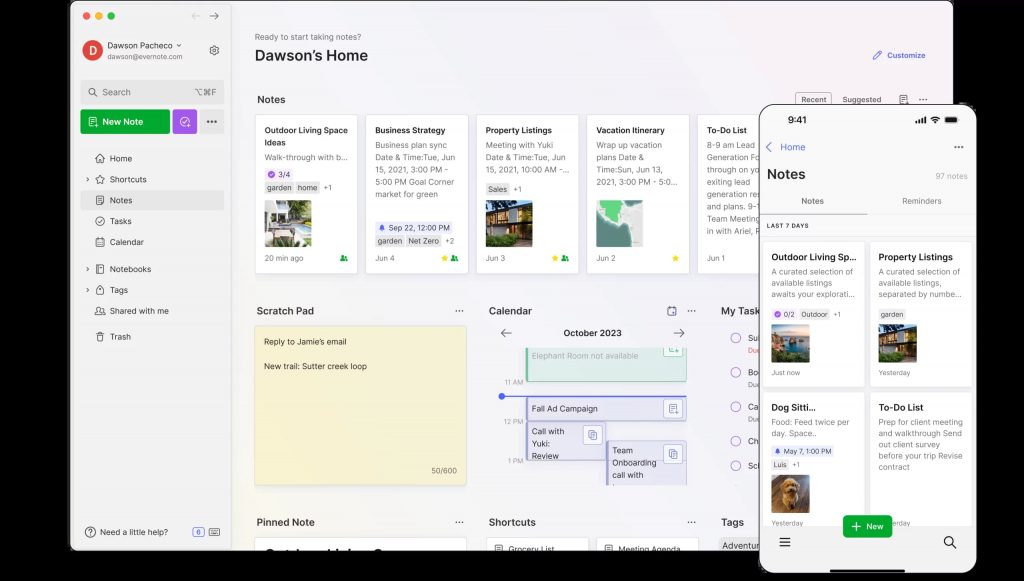
Why It’s Great:
Productivity Features:
Evernote keeps everything you need right at your fingertips. It’s like having a photographic memory, without the effort! Evernote’s versatility allows you to capture ideas, take notes, and organize information in a way that makes sense to you, ensuring that nothing important slips through the cracks.
- Create notes, notebooks, and tags for ultimate organization
- Save online content with the web clipper
- Searchable notes with OCR technology for easy retrieval
- Syncs with Google Drive, Slack, and more
- Templates for various types of notes and projects
- Collaboration features for shared notebooks
- Mobile app for note-taking on the go
Microsoft OneNote: All-In-One Home Office Productivity
Microsoft OneNote is an all-in-one productivity tool for home office users, offering a versatile digital notebook. It’s ideal for capturing and organising your thoughts
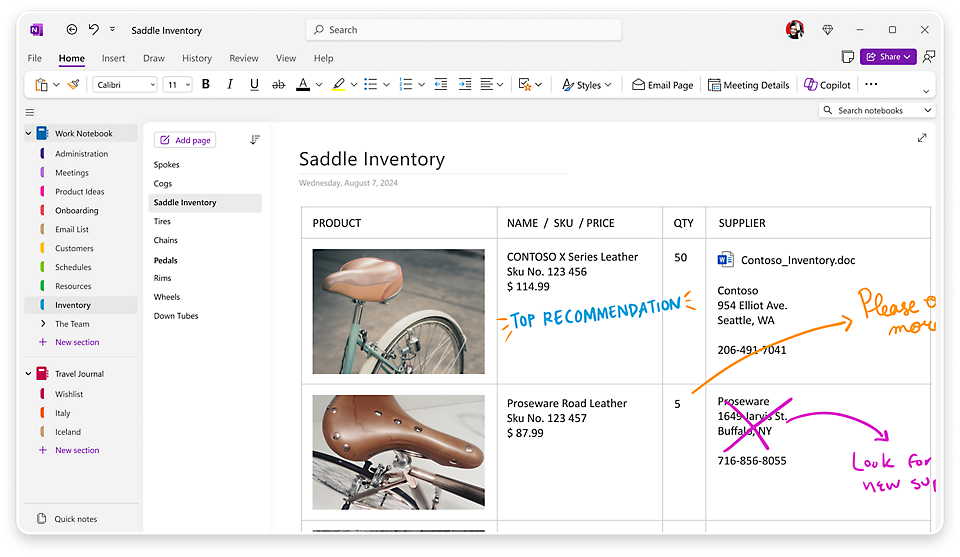
Why It’s Great:
Productivity Features:
OneNote is like a magic notebook that never runs out of pages. Capture, organize, and share your ideas effortlessly! With OneNote, you can create rich, multimedia notes, collaborate with colleagues, and access your notebooks from any device.
- Digital notebooks with sections and pages for detailed organization
- Drawing tools and multimedia integration for creative notes
- Collaboration features for team projects
- Integration with Office 365 for seamless productivity
- Audio recording for capturing meetings and lectures
- Handwriting recognition for searchable handwritten notes
- Mobile app for note-taking on the go
Forest: Stay Focused and Boost Home Office Productivity
Forest is a unique productivity tool for your home office that helps you stay focused by gamifying your work sessions. It encourages you to stay off your phone and concentrate on your tasks.
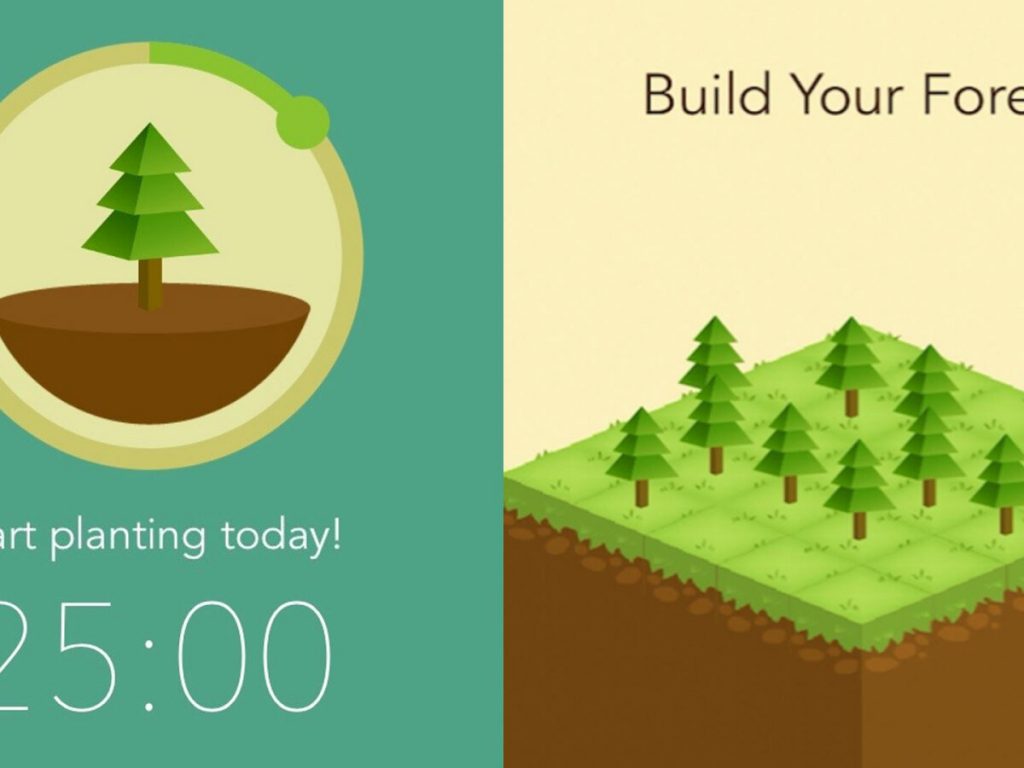
Why It’s Great:
Productivity Features:
Forest makes staying focused a game. Grow a forest as you work and feel the satisfaction of seeing your productivity come to life! By turning focus into a fun and rewarding activity, Forest helps you stay motivated and on track, making it easier to resist distractions.
- Focus timer that grows virtual trees as you work
- Visual progress tracking to see your productivity bloom
- Rewards for staying focused and avoiding distractions
- Syncs with iOS and Android devices for anytime focus
- Integration with Pomodoro timer
- Social features to compete with friends
- Impact planting real trees through earned credits
Headspace: Mindfulness for Home Office Productivity
Headspace supports your home office productivity by providing mindfulness exercises to keep you centered and focused. It’s perfect for managing stress and maintaining mental clarity.

Why It’s Great:
Productivity Features:
Headspace is like having a personal meditation coach. Keep your mind sharp, focused, and stress-free—ready to tackle any task! With a wide variety of guided meditations and mindfulness exercises, Headspace helps you maintain a healthy work-life balance and reduce stress.
- Guided meditations and mindfulness exercises to keep you centered
- Sleep aids and stress management tools for holistic well-being
- Progress tracking to see your mental growth
- Available on iOS and Android for meditation on the go
- Specialised programs for work, health, and sleep
- Short meditation sessions for quick mindfulness breaks
- Integration with Apple Health for tracking progress
Productivity Tools for Home Offices Done Right!
These top 10 productivity tools for home offices are designed to help you stay organised, manage your time effectively, and maintain a high level of productivity. By integrating these tools into your daily routine, you can create an efficient and productive home office environment.
But remember, productivity isn’t just about having the right tools. It’s also about creating a work environment that inspires and motivates you every day. So, take these recommendations, start experimenting, and find the perfect combination that works for you.
Remember, choosing the right productivity tools for home offices can make a significant difference in your work efficiency and overall productivity. Give these tools a try and watch your home office transform into a productivity powerhouse.

